
Imagine this scenario: You’ve curated an incredible collection of 500 products for your Shopify store that you can’t wait to share with buyers. But the thought of sitting down and painstakingly entering details for every single item fills you with dread.
As a Shopify store owner and seller, the last thing you want is to be bogged down by tedious, repetitive tasks like manually adding each item to your online store.
But what if we told you there’s a way to get all 500 products live on your Shopify store in a matter of hours, not months? – all thanks to Shopify bulk upload. With just a few clicks, you can import an entire inventory database into your Shopify storefront – no more tedious copying and pasting descriptions until you quit.
Here, we’ll walk through each step on how to add a product on Shopify. We’ll share tips for preparing your product data, mapping it within Shopify’s import tool, optimizing key product details post-upload, and avoiding common pitfalls. You’ll also learn to seek expert help for more complex data scenarios.
PREPARING YOUR PRODUCT DATA
Before you can import products in bulk, it’s crucial to prepare and refine your product data. This ensures your catalog information is complete, accurate, and consistent before structuring it for bulk upload. The data preparation process includes:
Data Cleansing
- Remove any incomplete, inaccurate, or duplicate product records
- Address missing data points by researching and filling them in
Data Enrichment
- Add supplementary details from suppliers, catalogs, or other data sources
- Incorporate precise product categorization, attributes, and taxonomies
- Enrich listings with high-quality product descriptions and imagery
Data Standardization
- Enforce consistent naming conventions for titles and descriptions
- Apply uniform formatting rules across all data fields
- Map data to standard measurement units, currencies, etc., as needed
CREATING A CSV FILE FOR BULK UPLOAD
At the center of any successful bulk product upload is a well-structured CSV (comma-separated values) file containing your product catalog data. While a CSV file may seem simple, there are some crucial considerations to ensure your product data transfers over accurately and completely.
- Required fields: Include essential fields like product title, description, price, SKU, variants, product type/category, etc.
- Optional fields: Including extra data columns can give you more control over your product details from the start. These might include tags, inventory quantities, etc.
- Structure: For products with multiple variant options, such as size and color, you’ll need to structure the data in a specific parent/child format.
USING SHOPIFY’S BULK UPLOAD TOOL
Once your CSV file is ready, you can use Shopify’s bulk upload tool to import your products.
- Access the Tool: Go to Products > All Products in your Shopify admin panel.
- Import Products: Click on “Import” and upload your CSV file.
- Review Data: Review the imported data for accuracy and completeness.
- Start Import: Click “Start import” to begin the bulk upload process.
Pay close attention when mapping data columns to Shopify fields. An incorrect mapping, like switching the Product Title and Product Description, could have disastrous effects.
The importer will validate your data at a granular line-item level, flagging issues such as:
- Missing required fields like “Product Title”
- Formatting errors around pricing, weight, or other numeric data types
- Invalid image URLs that can’t be properly imported
Thoroughly review and address any flagged errors before completing the import process – having a clean import file is crucial.
POST-UPLOAD OPTIMIZATION
Getting products into your Shopify store is just the first step – there are important product details you’ll need to enter and optimize.
→ Organize products into collections
Properly categorizing your products into collections is essential for customers to easily browse your catalog and find what they need. You can create collections manually or use the imported product types and tags to have products automatically sorted into the relevant collections during the upload.
→ Set up product variants
For products with multiple variants/options like size and color, ensure these were imported accurately by previewing some individual products. You may need to adjust inventory quantities or create additional images for certain variants.
→ Optimize product SEO data
The bulk import tool allows you to assign page titles, meta descriptions, and image alt text during the upload. However, it’s often best to manually review and refine these critical SEO data points post-import to maximize sales potential.
→ Configure shipping & tax settings
Review and apply appropriate shipping rates, weight calculations, and tax configurations based on your products and location. These settings can make or break profit margins.
→ Upload more product media
While your initial import may have included basic product imagery, take time to upload additional media like demonstration videos or marketing assets that help drive sales.
Don’t shortcut this crucial step – having your catalog fully optimized sets you up for maximum conversions and sales velocity.
COMMON PITFALLS TO AVOID
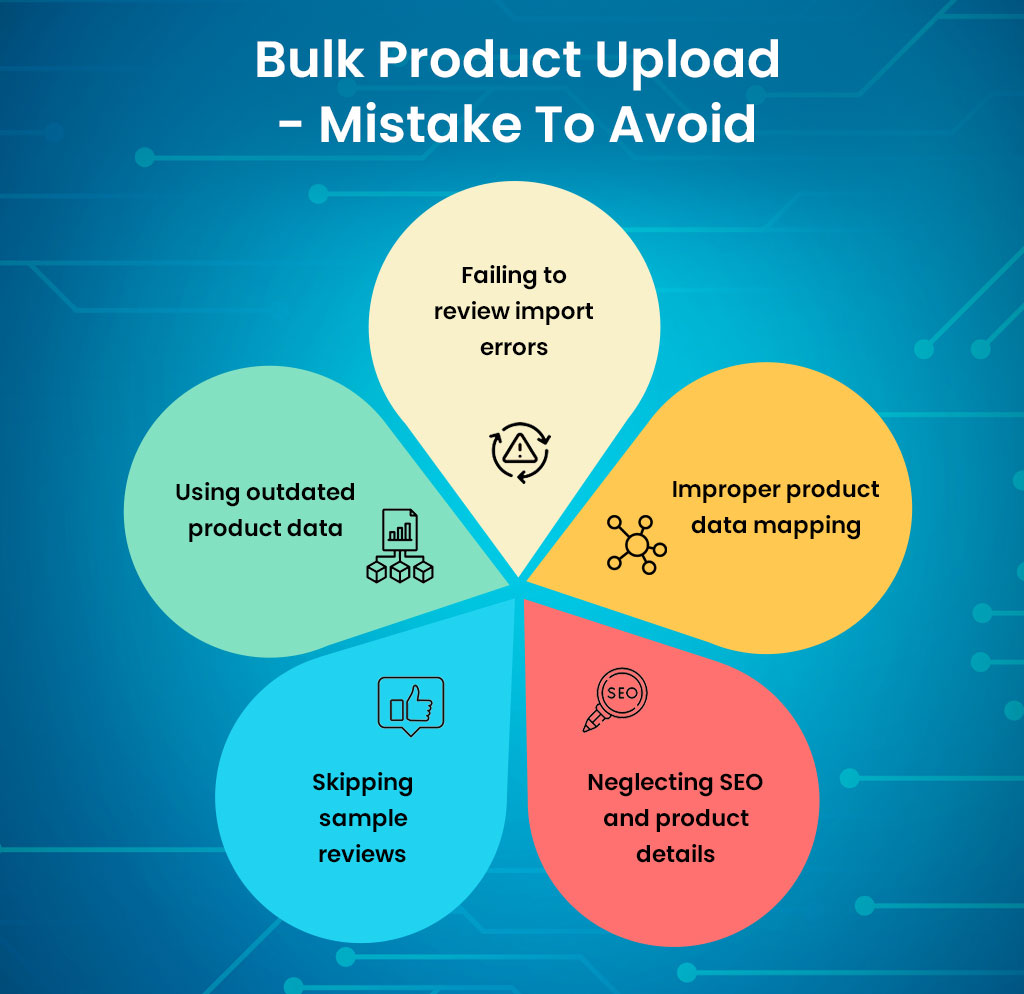
Even for experienced Shopify merchants, bulk product uploads can be fraught with potential pitfalls. A few key mistakes to avoid include:
→ Failing to review import errors
Never ignore or bypass errors flagged during the import process. These need to be investigated and remedied at the root cause within your product data file.
→ Improper product data mapping
Carefully scrutinize how you’re mapping product data columns over to Shopify fields. An incorrect mapping is the surest route to a botched import.
→ Neglecting SEO and product details
Don’t stop after just getting products listed. Take time to optimize things like descriptions, SEO data, media uploads, and more. This attention to detail maximizes conversions.
→ Skipping sample reviews
Always spot-check a sample of your newly imported products in Shopify. This helps catch any data quirks or import errors that slipped through initially.
→ Using outdated product data
Ensure you’re uploading from the latest, most up-to-date product file to avoid overwriting more recent data.
KNOWING WHEN TO SEEK EXPERT ASSISTANCE
While Shopify’s built-in bulk import app is a robust and powerful tool, it has limitations when dealing with complex product data scenarios. There are certain situations where leveraging professional Shopify bulk product upload services may be necessary.
- Multi-channel catalog complexity: For businesses selling across multiple channels, such as their own online stores, physical retail locations, and third-party marketplaces, product data often requires extensive customizations that can be difficult to map during a bulk upload.
- Advanced product variants & rules: Products with intricate variant matrixes, configurable options, or advanced inventory and pricing rules can be difficult to handle when importing in bulk.
- Custom fields & metadata: If your products require custom option fields, metafields, or additional attributes beyond standard details, mapping that data can be challenging due to potential data structure mismatches, validation issues around allowed formats/values, order of operations requirements, or file size limits for oversized metadata.
- Integrated ERP/PIM data formats: When product information is sourced from enterprise systems like ERPs or PIMs, the data structure may not translate to Shopify’s expected format.
- Extremely large product catalogs: For merchants with catalogs reaching into the tens or hundreds of thousands of SKUs, the sheer volume of data amplifies any tiny import miscues.
- Aggressive project timelines: For time-sensitive data migration projects with strict launch deadlines, there’s little room for errors that could delay and derail the process.
In such intricate data scenarios, certified Shopify experts can provide invaluable guidance. With expertise in navigating Shopify bulk upload challenges, they ensure your product listings are executed flawlessly.
Efficient Product Migration through Shopify Bulk Upload Services
A leading apparel brand faced the challenge of migrating its extensive product catalog to Shopify. With 3,000+ SKUs requiring migration, manually creating individual product listings proved an overwhelming and time-consuming task for their internal team.
To expedite the process and ensure data accuracy, they hired our experts to execute a comprehensive bulk product upload leveraging our Shopify expertise.
Within a 2-week timeline, our team successfully:
- Obtained and formatted the client’s master product data file containing 3,247 SKUs
- Mapped product details across 27 data columns, including descriptions, images, variants, and more
By outsourcing the intricate Shopify bulk upload process, the brand launched its store with a fully imported and optimized product catalog. This streamlined approach saved an estimated 325+ hours compared to manual data entry.
Most notably, it empowered the client’s internal team to allocate resources toward marketing, merchandising, and operational preparedness instead of tedious data tasks. The product listing on Shopify produced tangible results, driving a 25% increase in organic traffic within the first 30 days.
READY TO TAKE YOUR STORE TO THE NEXT LEVEL WITH SHOPIFY BULK UPLOAD EXPERTS?
Don’t go it alone. Our team of certified Shopify experts is here to guide you through every step of the process, from preparing your product data to executing import and implementing critical post-upload optimizations. We’ll ensure your catalog is launched accurately and fully optimized for search and conversions from day one. Best of all, we offer a free initial consultation to assess your unique requirements and product data scenario. Take the first step toward a hassle-free Shopify bulk upload experience – get in touch with our specialists today!